Choosing the right Stellar (XLM) wallet matters more than ever. Whether you’re sending funds across borders or holding XLM in the long term, the key to control and safety lies in how and where you store your cryptocurrency. Wallets generally fall into two models: custodial and non-custodial. Custodial wallets (like exchanges) manage your private keys and offer recovery options, but you rely on a third party’s security practices. Non-custodial wallets put you firmly in control, requiring you to safeguard your keys but granting full autonomy and peace of mind.
Criteria for Evaluating Stellar Wallets
We looked for these four key areas as the criteria for our list of the best XLM wallets::
- Security: We choose custodial wallets only if they maintain strong institutional safeguards, such as multi-factor authentication (MFA), deep cold storage, and insurance reserves, coupled with a reliable history free from breaches or regulatory failures. Non-custodial wallets earn our trust when they offer hardware-level key protection, multi-signature setups, and preferably open-source code.
- Platform Support: We looked for cross-platform compatibility for easier access. A wallet that offers desktop apps, mobile versions, browser extensions, and hardware integrations will make usage more flexible.
- User Experience & Interface: Wallets should have a clean, intuitive interface to help users avoid mistakes. The presentation of price charts, portfolios, and transactions should provide clarity and context for everyday use.
- Feature Set: Your chosen wallet should allow you to hold multiple tokens alongside Stellar. Aside from trading and storing, your wallet should also allow you to stake XLM.
Hardware Wallets
If you value top-tier security, hardware wallets, also known as cold storage, are the ideal choice. These devices keep your private keys offline while still enabling transaction signing on connected systems.
Ledger Nano S / Nano X
Ledger’s models support XLM along with many other blockchains. They offer secure chip architecture, PIN protection, seed backups, and integration with third-party apps like StellarTerm. You can also manage it via the LEdger Live app on desktop and mobile, offering more versatility. The Ledger Nano X cost €65.83 while the Ledger Nano S cost €124.17.
Trezor Model T
Trezor’s Model T, priced at $129, enforces access controls with a PIN and optional passphrase‑protected hidden wallets and lets you generate seeds entirely offline. Although XLM isn’t built into the native Trezor Suite, it’s fully compatible with it through trusted third-party Stellar apps, such as Stellar Account Viewer or StellarTerm. This ensures that your keys are stored in cold storage when not in use.
Pros & Cons of Cold Storage for XLM
Secure key custody comes with trade-offs. Here’s a quick comparison:
| Pros | Cons |
| – Private keys stay offline, safe from hacks – Ideal for long-term storage – Multi-asset support | – Requires physical device and safekeeping – Less convenient for frequent trades – Higher upfront cost |
Desktop & Web Wallets
Desktop and web-based wallets strike a compelling balance between functionality and accessibility. They offer deeper functionality and easier access, mainly when used on a secure personal computer.
StellarTerm
StellarTerm is an open-source, browser-based client that connects directly to the Stellar Decentralized Exchange. It never stores keys on its server, letting you trade and manage trustlines with full control. StellarTerm supports Ledger and Trezor hardware wallets for signing transactions, and its built-in decentralized exchange interface allows you to create trustlines, manage offers, and access Stellar’s DEX from any platform.
Lobstr Desktop App
Lobstr blends an easy-to-use interface with features like 2FA, multisig via its Vault system, and in-wallet decentralized trading. It syncs across desktop and mobile, making it a strong choice for everyday operations.
Solar Desktop Wallet
Solar offers a non-custodial, open-source desktop app that focuses on Stellar-native features, including multi-signature support and straightforward asset management. Its interface is clean and business-oriented, making common tasks such as token transfers and managing trust lines both fast and intuitive.
Mobile Wallets
Managing Stellar (XLM) on the go demands wallets that strike a careful balance between security and convenience. Here are mobile wallets that let you safely trade, wherever, whenever:
Lobstr (iOS & Android)
You can set up human-readable federation addresses, do QR scanning for fast transfers, portfolio tracking, and customize price alerts in Lobstr’s mobile apps. It integrates WalletConnect and on‑chain trading directly via the Stellar DEX, allowing you to swap and trade without leaving your wallet.
Solar Wallet (iOS & Android)
Solar’s mobile app carries over its desktop strengths: a clean, intuitive interface focused on multi-signature security and essential token management. The wallet also allows you to scan QR codes for quicker transactions, set up enterprise-grade security through multi-signature with just a few taps, and manage trustlines effortlessly.
Keyring Mobile Wallet
Keyring Mobile Wallet provides a versatile, non-custodial solution that supports Stellar, alongside Ethereum, Solana, and other major chains. It features cross-device access via mobile and browser extensions. Additionally, I utilize WalletConnect support, which enables seamless interaction with dApps and decentralized finance ecosystems.
Custodial Exchange Wallets
Custodial exchange wallets are popular for their convenience and simplicity. With custodial wallets, like those on Binance or Coinbase, the exchange holds your private keys. This setup removes the burden of self-custody, supports fiat on/off ramps, and often includes features such as earning interest or rewards.
Binance
We include Binance in this list for their savings and staking options. Their crypto wallet offers notable flexibility for XLM holders through its Binance Earn platform, which features a variety of passive income products. Users can lock their XLM into flexible or fixed-term savings, staking, or even DeFi protocols like PancakeSwap using Binance-Peg XLM. This delivers earnings without needing to manage keys, but also means Binance controls your assets.
Coinbase
Coinbase wallet is an excellet choice to store XLM due to ease of use and regulatory compliance. The Coinbase exchange platform supports XLM by allowing you to buy, sell, and hold directly via their custodial wallets. Users benefit from seamless fiat integration and robust compliance measures, which contribute to its trustworthiness, especially in jurisdictions where licensed operation is critical.
Pros & Cons of Keeping XLM on Exchanges
No wallet type is perfect. Here’s why you might choose or avoid custodial storage:
| Pros | Cons |
| – Easy access to trading and services – Options to earn interest or rewards – Quick fiat conversion | – You don’t control private keys – Risk of platform insolvency or hacks – Potential withdrawal limits |
Specialized Stellar Wallets & Tools
Here are XLM wallets that have specialized features:
Freighter (multi‑chain with Stellar support)
Freighter is the official non-custodial browser extension wallet for Stellar, designed to act like MetaMask for XLM. It empowers users to generate or import keypairs, manage trustlines, and sign transactions directly from a popup interface without redirecting to other websites. Freighter also supports Ledger integration and is built with the Stellar Design System.
Stargazer (advanced transaction builder)
Stargazer is a desktop (and mobile, via Android) Stellar wallet that targets users who require complex transaction management, multi-account flexibility, and offline signing capabilities. All signing processes occur within your end and never leave your device, ensuring a more secure and private environment. It can also support multiple personal and shared accounts, making it ideal for managing multiple Stellar portfolios or working in team settings.
How to Choose the Right Wallet for You
Finding the best wallet means matching its strengths with your habits and goals. Consider factors such as security, convenience, and platform compatibility to narrow down your choices.
- Define Your Purpose: Decide what matters most and track your usage. Determine whether you’re actively trading, holding for the long term, or exploring decentralized apps. Your use case should guide your wallet choice.
- Evaluate Convenience vs. Security Trade-off: Assess how much convenience you need versus how much risk you can tolerate. Wallets with advanced features and a smooth user experience are user-friendly, but they often store keys online. In contrast, hardware and other cold wallets offer superior security but require more effort, especially with moving your XLM.
- Backup & recovery options: Choose wallets that make it easy to back up your seed phrase or recovery phrase. Hardware and software wallets that follow standards like SEP‑30, multi-sig, or robust backup protocols can smooth recovery if you lose access.
- Community Reputation & support: Research reviews, GitHub activity, and community discussions to gauge support, development activity, and trust. Having an active development team and responsive support team enhances resilience against bugs or vulnerabilities.