A Solana wallet is a software or device that allows users to store, manage, and interact with their Solana (SOL) cryptocurrency and other tokens built on the Solana blockchain. It acts as a digital interface for securely holding private keys to funds on the blockchain.
Unlike a traditional wallet that holds physical cash, a Solana wallet doesn’t store coins directly. Instead, it records ownership on the Solana network, a high-speed, low-cost blockchain designed for dApps and smart contracts. These wallets enable users to trade SOL and other tokens, and engage with DeFi platforms and NFT marketplaces.
In this article, we will delve into the mechanics, types, features, and considerations of Solana wallets.
How Solana Wallets Work
Solana wallets function by managing a pair of cryptographic keys: a public key and a private key. The public key is the Solana wallet address, a unique string of characters (e.g., `7x8y9z0…`). For context, this acts like an account number, allowing others to send SOL or tokens to the wallet.
The private key, kept secret, is used to sign transactions, proving ownership and authorizing the movement of funds. When a user wants to transfer SOL, the wallet creates a transaction and signs it with the private key. Next, it is broadcast to the Solana network, where validators confirm it.
Notably, this process leverages Solana’s Proof of History (PoH) and Proof of Stake (PoS) mechanisms, enabling fast transaction speeds. Significantly, this can handle up to 65,000 transactions per second with minimal fees. Wallets also integrate with dApps, letting users stake SOL, trade on decentralized exchanges, or mint NFTs directly.
Solana Wallet Address Explained
A Solana wallet address is the public identifier used to receive SOL or tokens. It’s a 32-byte base-58 encoded string, typically 43-44 characters long, starting with a letter or number (e.g., `9x8y7z…`). Unlike Ethereum addresses, Solana addresses don’t use checksums, so users must verify them carefully to avoid errors.
Wallets generate addresses from public keys, and a single wallet can create multiple addresses for privacy or organizational purposes. Users can share their address publicly without compromising security, as only the private key authorizes spending.
Types of Solana Wallets
Solana wallets come in various forms, each striking a balance between convenience, security, and accessibility. Understanding these types helps users choose the best Solana wallet for their needs.
Software Wallets
Software wallets are available as mobile apps, desktop programs, or browser extensions. They are user-friendly and ideal for frequent transactions. Popular examples include Phantom, a browser extension and mobile app praised for its clean interface and dApp integration. Also, Solflare supports staking and NFT management. While these wallets are “hot” (able to connect to the internet) and convenient, they’re vulnerable to hacks if not secured properly.
Hardware Wallets
Hardware wallets are physical devices, such as the Ledger Nano S or Trezor. Notably, these wallets store private keys offline, which offers enhanced security. They are “cold” wallets (they remain disconnected from the internet) until needed, reducing the risk of cyberattacks. Users can connect their hardware wallets to Solana-compatible software, such as Phantom, to manage funds securely. Hardware wallets are suitable for long-term investors who prioritize safety over convenience.
Web Wallets
Web wallets, such as Solflare’s web version, operate through a browser without requiring software downloads. So, they provide quick access but rely on the security of the hosting platform. This makes them less secure than hardware or software wallets. Web wallets are best for small transactions or testing dApps.
Paper Wallets
A paper wallet involves writing down or printing a public and private key pair on paper, kept offline for maximum security. While highly secure against digital threats, paper wallets are impractical for everyday use and are vulnerable to physical damage or loss. They are rarely used but remain an option for advanced users storing large amounts of SOL long-term.
Key Features of Solana Wallets
Solana wallets offer tools to enhance the user experience within the ecosystem. Most wallets support sending and receiving SOL and Solana-based tokens, displaying transaction histories, and connecting to dApps.
Advanced features include staking to earn rewards, typically at a rate of 5-7% annually. Additionally, NFT support allows users to store, view, and trade Solana NFTs, which are popular for their low minting costs. Some wallets, like Phantom, provide in-wallet token swapping, eliminating the need for external exchanges.
Furthermore, security features include phrase backups (a 12-to 24-word recovery phrase) and biometric authentication, which protect funds. Cross-chain compatibility, as seen in wallets like Exodus, allows users to manage SOL alongside assets from other blockchains, such as Polkadot, making them a versatile choice for multi-chain users.
Choosing the Best Solana Wallet
Selecting the best Solana wallet depends on individual preferences, security needs, and usage patterns. For active traders engaging with DeFi or NFTs, software wallets like Phantom offer seamless dApp integration and ease of use. Phantom, often cited as a top choice, supports browser and mobile access, staking, and NFT galleries. Significantly, this makes it a strong contender for the best wallet for Solana.
Security-conscious users, especially those holding significant amounts of SOL, may prefer hardware wallets like Ledger, which integrate with Phantom for secure dApp interaction. Meanwhile, beginners might opt for mobile-first wallets like Trust Wallet, which supports Solana and other cryptocurrencies, including Polkadot.
Comparing wallets involves weighing factors such as user interface and supported features (e.g., staking and NFTs). Also, one must consider whether the wallet is custodial (managed by a third party) or non-custodial (user-controlled). Non-custodial wallets, which give users full control, dominate the Solana ecosystem.
Setting Up a Solana Wallet
Creating a Solana wallet is straightforward. For a software wallet like Phantom, users download the app or browser extension and follow prompts to create a new wallet. Next is receiving a seed phrase to back up the wallet. After setting a password, the wallet generates a Solana wallet address.
Hardware wallets require connecting the device to a compatible software wallet and initializing it with Solana support. Users can then fund the wallet by purchasing SOL on exchanges like Coinbase or Binance.Users can explore dApps or start staking once they fund their wallet. Follow Phantom Wallet’s setup guide.
Security Considerations for Solana Wallets
Securing a Solana wallet is paramount to protecting funds. It is noteworthy that users should never share their private key or seed phrase. Storing the seed phrase offline, such as in a safe or on paper, prevents digital theft.
In addition, enabling two-factor authentication or biometric locks, where available, adds protection. For software wallets, users should avoid phishing scams by verifying dApp URLs and downloading apps from official sources like the App Store or Google Play. Hardware wallets minimize online risks but require safeguarding the physical device. Regularly updating wallet software ensures patches for vulnerabilities. If a wallet is compromised, users can restore funds using the seed phrase on a new wallet, provided they have a backup.
Solana Wallets and Cross-Chain Compatibility
Some Solana wallets support assets from other blockchains, enhancing their utility for users with diverse portfolios. For instance, Exodus allows management of SOL, Polkadot (DOT), and other cryptocurrencies in one interface. Cross-chain bridges, like Wormhole, enable the transfer of assets between Solana and other chains, such as Ethereum or Polkadot.
This interoperability appeals to users exploring multiple ecosystems, though it requires understanding bridge risks, such as smart contract vulnerabilities. Wallets with cross-chain support simplify portfolio management but may have more complex interfaces.
As Solana’s ecosystem grows, wallets are evolving to support new features. Upcoming developments include deeper integration with Solana Mobile’s Saga phone. Wallets may also incorporate AI-driven analytics for tracking portfolios or detecting scams. With Solana’s focus on scalability, wallets will likely handle higher transaction volumes and more complex dApps.