TRX, the native token of the TRON blockchain, powers a decentralized ecosystem of digital content and smart contracts. TRX is widely used in staking, trading, and decentralized applications (dApps) today.
But before you can stake or interact with dApps, you first need to get your hands on TRX. This guide outlines the steps on how to buy TRX across centralized exchanges (CEXs), decentralized exchanges (DEXs), and peer-to-peer (P2P) platforms.
Centralized Exchanges vs. Decentralized Options
Centralized exchanges, such as Binance and KuCoin, offer convenience and liquidity, while decentralized platforms like Uniswap (via the TRON-compatible JustSwap) prioritize control and anonymity. Each approach has strengths and trade-offs. Here’s a walkthrough of these types of platforms to help you choose where to buy TRON:
| Feature | Centralized Exchanges (CEXs) | Decentralized Exchanges (DEXs) |
| User Control | Holds user funds | Controlled by users |
| Ease of Use | Beginner-friendly with guided interfaces | Requires wallet setup and understanding of DeFi |
| KYC Requirement | Usually mandatory | Rarely required |
| Speed | Fast | Affected by blockchain congestion |
| Security Risks | Vulnerable to hacks and custodial issues | Exposed to smart contract vulnerabilities |
| Fiat Support | Often allow fiat deposits | Strictly crypto-to-crypto only |
How to Buy TRX from CEXs
Buying TRX through a centralized exchange is one of the most accessible and beginner-friendly methods available. These platforms are designed with streamlined interfaces, guided verification steps, and built-in wallets, making the purchase process fast and intuitive, even for first-time users. Here’s a typical workflow you can expect when using a CEX:
- Choose an Exchange: Make sure to pick a reputable exchange that supports TRX. Platforms such as Binance, Kraken or Coinbase, to name a few, are the most common ones.
- Fill up KYC Requirements: Most CEXs require Know Your Customer (KYC) verification. You’ll need to submit a government-issued ID and possibly a selfie or proof of address. This step helps exchanges comply with financial regulations.
- Deposit Your Funds: Deposit your fiat money by connecting your bank account, credit card, debit card, PayPal, or other online wallets. Processing times may vary depending on the method and location where the deposit is made.
- Purchase TRX: Navigate to the trading pair page on the spot market and look for TRX/USDT or TRX/USD. Place an order and choose between market or limit order. Your TRX will be credited to your account once you complete the process.
- Withdraw Your Funds: Although optional, you may transfer your TRX to a non-custodial wallet for added security.
How to Buy TRX from DEXs
If maintaining full control over your funds is a priority and you want to avoid going through KYC, then using a DEX is a solid alternative. Decentralized exchanges allow you to trade directly from your personal wallet, eliminating the need to trust a third party with your assets. They are ideal for users who value privacy, decentralization, and direct ownership of their assets. Here’s how to get started:
- Set up a Web3 Wallet: Install a TRON-compatible wallet and create a personal wallet or import an existing one. Complete the set-up of your account’s recovery phrase for added security.
- Add Your Funds: To fund your wallet, transfer USDT or another TRC-20 token from a centralized exchange or another wallet address. This will be the token you use to swap for TRX.
- Connect to the Dex: Choose a trusted DEX that supports seamless token swaps within the TRON ecosystem. Connect the wallet and authorize the connection to the exchange. Once connected, your wallet address and token balances will become visible on the platform interface.
- Enter Swap Amount: Choose the token that you want to convert to TRX. The platform will then display the estimated amount of TRX you’ll receive, based on current market conditions and liquidity. Make sure to check everything. including the network fees.
How to Buy TRX from P2P Crypto Marketplaces
Peer-to-peer (P2P) platforms allow you to buy TRX directly from individual sellers, cutting out centralized intermediaries. There is also a higher degree of flexibility in how transactions are conducted in terms of payment methods and location. P2P trading enables buyers and sellers to negotiate terms, often resulting in more personalized and region-specific deals.
- Select a P2P Platform: Choose a peer-to-peer crypto platform that supports TRX trading. Options like Bitget, Paxful, BitTeam, and Phemex are widely used due to their security features and escrow system.
- Filter the Sellers: Use built-in filters to narrow down the available sellers based on your preferred payment method, transaction amount, price per TRX, and user ratings. Prioritize sellers with high completion rates and positive feedback to reduce the risk of delays or fraud.
- Initiate the Trade: Once you find a suitable offer, enter the amount of TRX you want to buy and confirm the trade. At this point, the exchange rates are frozen, and the seller’s TRX is placed into escrow by the platform, ensuring it can’t be withdrawn until the trade is completed. Follow the payment instructions provided by the seller to complete the trade. Bitget and Paxful will require you trade other cryptocurrencies (BTC, ETH, USDT, USDC, etc.) to get TRX
- Receive the TRX: Once the seller confirms they’ve received your payment, the escrow service will automatically release the TRX to your account on the platform. Now you’re ready to use dApps, trade, and stake TRX.
Fees
Trading platforms have varying cost structures. Here’s what they look like:
| Type of Platform | Fee Structure |
| Centralized Exchanges (CEX) | – Trading fees around 0.1%–0.2%- Deposits for crypto are typically free – Fiat deposits may cost 1% to 3% |
| Decentralized Exchanges (DEX) | – Swap fee is around 0.3% plus minimal network costs- Transaction costs are often negligible if there is enough bandwidth |
| Peer-to-Peer Crypto Marketplaces (P2P) | – No direct trading fees from the platform- Buyers pay a spread over market rates- Escrow services are typically free |